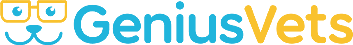Unlocking Protection: Unveiling the Best Password Practices
Passwords have played a crucial role in authentication and access control throughout history. From ancient armies using secret phrases to distinguish friends from foes to the clandestine passwords required to gain entry into speakeasies during Prohibition, the concept of passwords has evolved alongside the advancement of society. Fast forward to 1961, when a professor at MIT created the first password for computer program access, marking the inception of the technology we rely on today.
As a business owner, it is vital to prioritize the security of your digital assets by implementing strong password practices. Not only should your passwords be extra secure, but they should also be accessible to team members, emphasizing the importance of collaboration and control. This blog post will explore the best practices for creating and managing passwords in a business setting, ensuring robust protection against unauthorized access.
Setting up administrative control and responsibilities.
Maintaining administrative control is one of the primary considerations when setting up your business accounts. While delegating tasks to team members or even family members may seem convenient, it is crucial for you, as the practice owner, to be the administrator of your accounts. This grants you full access and the ability to reset passwords whenever necessary. Recording the email addresses used to set up the accounts, the associated usernames, and the corresponding passwords is essential.

Maintain Administrative Control:
- Be the administrator of your accounts
- Keep essential information
- Prepare for unforeseen circumstances
Why is this level of control so critical? Surprisingly, real-world scenarios often necessitate it. Family members, or service providers who initially set up accounts may forget, or not share the passwords. Additionally, team members might leave the practice, and if they were the only ones with access to certain accounts, you need to be able to change passwords to prevent content loss or account deletion promptly.
When setting up a Facebook Business Account, it is imperative to ensure that it is linked to your personal account as the owner rather than being connected to a team member's personal account. By doing so, you maintain control over the business account and have the ability to manage its settings and security features effectively. It is also essential to maintain awareness of the various accounts associated with your business, such as Facebook, Instagram, Yelp, YouTube, and more. Keeping a centralized password spreadsheet can be immensely helpful, allowing you to log in and update your account information. This practice reduces the likelihood of using the same password for multiple accounts, which can pose a significant security risk.
Having strong passwords are key to safeguarding against Cybercriminals.
Using a password generator is strongly recommended to create strong, unique passwords that are difficult to guess or crack. Choose random words, letters, numbers, and characters, for strong passwords. Many people fall into the trap of using easy-to-remember passwords or reusing the same password across multiple accounts, underestimating the potential risks involved. However, in today's interconnected digital landscape, where our social media accounts often contain a wealth of personal and professional information, using weak or recycled passwords can have dire consequences. Cybercriminals are adept at exploiting such vulnerabilities, gaining unauthorized access to accounts, and wreaking havoc on our personal lives or brand reputations.
A password generator is a tool that generates complex, randomized passwords that are virtually impossible to guess. It ensures that each password is unique and significantly enhances the security of your accounts. Utilizing a password generator removes the burden of manually creating and remembering intricate passwords. Moreover, it eliminates the temptation to use easily guessable information, such as birthdates, pet names, or common phrases. Instead, the generated passwords typically combine uppercase and lowercase letters, numbers, and special characters, maximizing their resilience against brute-force attacks and dictionary-based hacking attempts.
Here are some password generators:
- Correct Horse Battery Staple
- Bitwarden Password Generator
- 1Password (also a good password managment tool)
- Norton
- LastPass
Implementing two-factor authentication (2FA) or multi-factor authentication (MFA) is another critical step in enhancing the security of your business accounts. Some sites like Facebook have 2FA built in. These mechanisms provide an additional layer of protection beyond passwords. With 2FA or MFA enabled, users are required to provide not only their password but also an additional form of verification, such as a fingerprint scan, a text message code, or a biometric scan. This extra step significantly reduces the likelihood of unauthorized access, as even if a password is compromised, the second factor acts as a barrier to entry.
Update your passwords on a regular basis.
Regularly updating your passwords is a practice that should not be overlooked. Many people tend to set a password and then use it indefinitely, even as years pass. However, it is crucial to refresh your passwords periodically to maintain robust security. Passages should be changed every few months or even more frequently for critical accounts. Updating your passwords regularly reduces the risk of prolonged exposure to potential breaches. Furthermore, if you suspect that a password has been compromised or there has been a security incident, changing the password immediately is paramount.

To keep track of your passwords effectively, consider utilizing password management tools. These tools are designed to securely store your passwords in an encrypted format, requiring a master password or authentication to access the stored passwords. They often offer additional features such as password generation, auto-fill functionality, and synchronization across devices. Password management tools streamline the process of managing multiple passwords and provide an added layer of security by ensuring that passwords are not stored in easily accessible or vulnerable locations.
Here are some password management tools:
Educate Team Members:
- Promote password security awareness: Educate your team members about the importance of strong passwords and the risks associated with weak ones.
- Encourage best practices: Advocate for the use of password management tools, adoption of 2FA or MFA, and regular password updates among your team members.
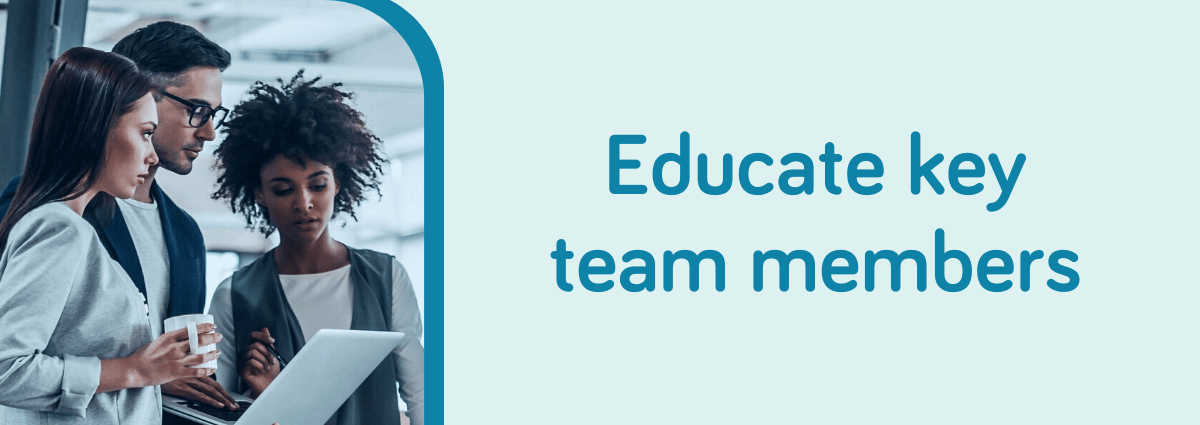
In conclusion, unlocking robust protection for your business through best password practices is an ongoing commitment. By maintaining administrative control, using password generators, implementing 2FA or MFA, regularly updating passwords, and utilizing password management tools, you can significantly fortify the security of your digital assets. Prioritize safeguarding your online presence, protecting your brand's reputation, and mitigating the risks associated with unauthorized access. Remember, a strong password is the first line of defense in today's ever-evolving digital landscape. Stay vigilant, stay secure, and stay in control.
Want to stay on top of more tips and tricks, sign up for our newsletter!