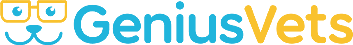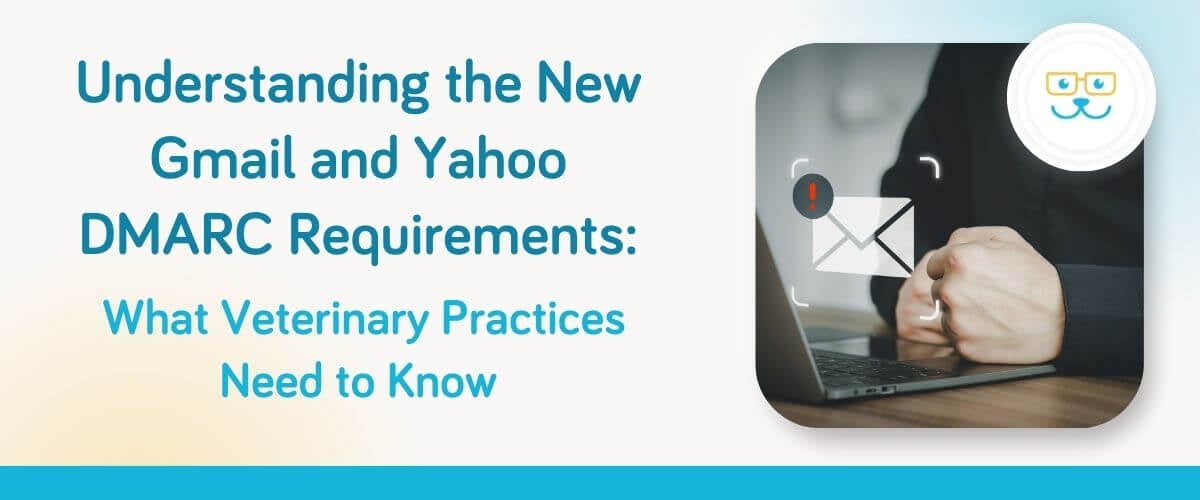Understanding the New Gmail and Yahoo DMARC Requirements: What Veterinary Practices Need to Know
In 2024, Gmail and Yahoo implemented significant updates to their email authentication processes through DMARC (Domain-based Message Authentication, Reporting, and Conformance). These changes are particularly important for veterinary practices that depend on email marketing and client communications. By understanding the new DMARC requirements, veterinary practices can ensure that their emails are successfully delivered to clients' inboxes, avoiding the risks of emails being marked as spam or rejected entirely.
What is DMARC?
DMARC is an email authentication protocol that builds on the existing SPF (Sender Policy Framework) and DKIM (DomainKeys Identified Mail) protocols. It is designed to protect email domains from unauthorized use, including phishing and email spoofing. In simple terms, DMARC helps guarantee that emails sent from your domain are legitimate and not sent by malicious actors like spammers!
Adapting to these new standards is crucial for veterinary practices to maintain effective communication with clients. For more detailed information on DMARC, visit DMARC.org or refer to the Gmail Help Center and Yahoo’s DMARC Policy pages.
Key Changes to Gmail and Yahoo DMARC Requirements in 2024
- Enforcement of "p=reject" Policies: Starting in 2024, Gmail and Yahoo have increased their enforcement of DMARC policies, particularly the "p=reject" policy. This means that if an email fails DMARC authentication, it will be rejected and not delivered to the recipient's inbox. For veterinary practices, this emphasizes the importance of confirming all outbound emails comply with DMARC requirements.
- Strict Alignment Requirements: Both Gmail and Yahoo now require strict alignment between the domain used in the "From" address and the domain in the SPF and DKIM records. This means that if your practice sends emails from a subdomain (e.g., newsletter.yourvetpractice.com), the SPF and DKIM records must also align with this subdomain. Failure to do so can result in your emails being marked as unauthenticated and subsequently rejected. (For detailed guidance on SPF and DKIM alignment, you can visit Google's support page on SPF and Yahoo's DKIM documentation.)
- Increased Reporting and Feedback: Gmail and Yahoo have enhanced their DMARC reporting capabilities, providing more detailed feedback on email authentication failures. Veterinary practices should regularly review these reports to identify and resolve any issues that could lead to email delivery problems. ( For more on how to access and interpret these reports, visit the DMARC Reporting Guide.)
How Can You Prepare for This Change?
The first step in preparing for these updates is to assess the current status of your email domains. You can use a domain checker tool to quickly verify whether your domains are compliant with DMARC, as well as the underlying protocols, SPF and DKIM.
- SPF (Sender Policy Framework) ensures that only authorized servers and services can send emails on behalf of your domain.
- DKIM (DomainKeys Identified Mail) acts as a digital signature, confirming that the content of your emails hasn't been tampered with during transit.
DMARC works by instructing mail servers on how to handle unauthorized emails sent from your domain. It also generates reports as your emails are delivered, allowing you to monitor and manage your domain's email activity. By sending these reports to dmarcian’s robust DMARC Management platform, you can gain detailed insights and maintain full control over your email domains. This platform guides you through each step of the process, securing DMARC compliance and beyond.
Technical Requirements for Compliance
To ensure compliance with the new DMARC requirements, veterinary practices should take the following steps:
- Implement SPF and DKIM:
- SPF: Confirm that your domain has a valid SPF record that includes all IP addresses and servers authorized to send emails on behalf of your domain.
- DKIM: Configure DKIM for your domain to sign outgoing emails, ensuring that they can be authenticated by the recipient's mail server.
- Set Up a DMARC Record:
- Publish a DMARC record for your domain in the DNS. This record should specify your desired policy (e.g., "p=none," "p=quarantine," or "p=reject") and include an email address for receiving DMARC reports.
- Monitor DMARC Reports:
- Review DMARC reports regularly to monitor authentication failures and adjust your email practices as needed. This proactive approach will help prevent disruptions in your email delivery.
- Use Aligned Domains:
- Confirm that the domain used in the "From" address of your emails matches the domain specified in your SPF and DKIM records. This strict alignment is now a requirement for email authentication with Gmail and Yahoo.
Why This Matters for Veterinary Practices
The new DMARC requirements are designed to improve email security and reduce the risk of phishing attacks. However, if not properly implemented, these changes can lead to legitimate emails being rejected or marked as spam, impacting your communication with clients.
For veterinary practices, the consequences of non-compliance could include missed appointment reminders, lost opportunities for client engagement, and a decrease in the overall effectiveness of your email marketing efforts. By taking the necessary steps to comply with these requirements, your emails will continue to reach your client's inboxes without any disruption.
Note: If you use Google Workspace, your volume could be included in your daily limit.
Conclusion: Stay Ahead of the Changes
Staying ahead of these changes is critical to maintaining the effectiveness of your email communications as a veterinary practice. If you're a GeniusVets client, we strongly recommend contacting your Success Coach or our Helpdesk for assistance in reviewing your DMARC settings and achieving compliance with these new requirements. Our team is an email away to offer support and help you navigate these updates smoothly.
Don't let email authentication issues stand in the way of your client communications—take action today!