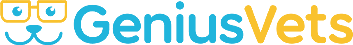How Pay Per Click Marketing Keeps Veterinary Clients Coming Back Again And Again Throughout The Lives Of Their Pets
When a local pet owner has given you a chance with one appointment, what can you do to keep them coming back? There is no guarantee unless you take steps to bond them to your practice for a lifetime of great veterinary care. In this article, we’ll talk specifically about bringing existing customers back into your practice by way of PPC advertising.
What is PPC Advertising?
PPC stands for Pay-Per-Click, which is a form of online advertising that charges you every time someone clicks on your ad. In its basic form, it’s pretty simple, right? However, the term PPC has evolved to encompass more than just simple pay-per-click ads. There are a number of different platforms, each with its own ad types, targeting options, and many other intricacies you should know before jumping in with both feet. In this article, we’ll expand on the basics of PPC from our last article, and talk more in-depth about how you can use PPC to bring existing customers back into your practice.
What are the Goals of PPC Advertising?
When you approach PPC advertising, do so with a specific plan. You’ll want to spend this portion of your practice’s marketing budget wisely, so think about working to:
- Send local pet owners to your website - especially to landing pages set up to collect contact information, event RSVPs, blog subscriptions, appointment requests, and more
- Generate phone calls
- Schedule appointments
- Keep your practice top of mind - especially because you can’t create demand for medical care, but you can keep local pet owners aware of your practice even as they browse other websites
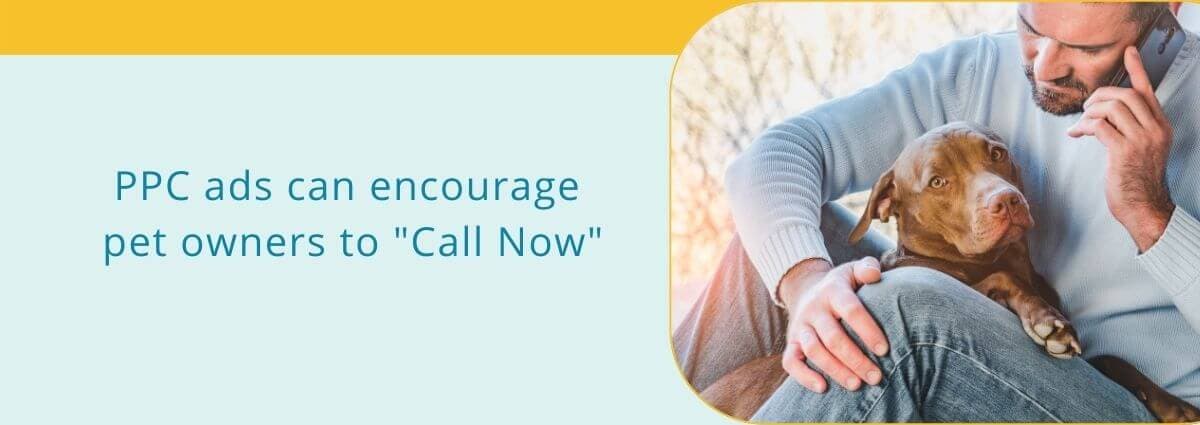
Why Should I Spend Money on Existing Customers?
You can use paid marketing to create an ever-present and supportive relationship with your clients. The value of this to your practice is that they don’t need you until they NEED you. Again, you can’t necessarily create a need for veterinary services, and when it comes to illnesses and injuries, you don’t want to. Instead, you need to stay top of mind so that when preventive or chronic care services are due, they not only remember you but also rely on you. That’s where remarketing comes in.
What is Remarketing?
Remarketing is a form of PPC advertising that shows ads to people who have already been to your website or engaged with your brand in the past and are familiar with you. These ads show up as users browse other websites around the internet. Have you ever seen that new pair of shoes you were just looking at on Nordstroms.com show up in your Facebook feed? That’s remarketing!
When local pet owners have visited your website or even some of your social channels, tracking codes can tell browsers or social platforms to deliver your ads to them as they continue to travel around the web and social media. While you will never see the specific identities of those individuals, their activity history will guide these ads to them. Essentially, they visited your website once (you marketed to them then), and your ads are delivered to them in other online areas (you’re marketing to them again -- or REmarketing).
How do you know whom to target?
With remarketing for client retention, you can specify users that have been to specific pages of your website that are indicative that they are repeat customers. For example, have they visited your client handout page? They are very likely a past client! How about your “Leave Us a Review” page? They must be a past client as well! Using logic like this, you are able to define a target audience of past clients to advertise to.
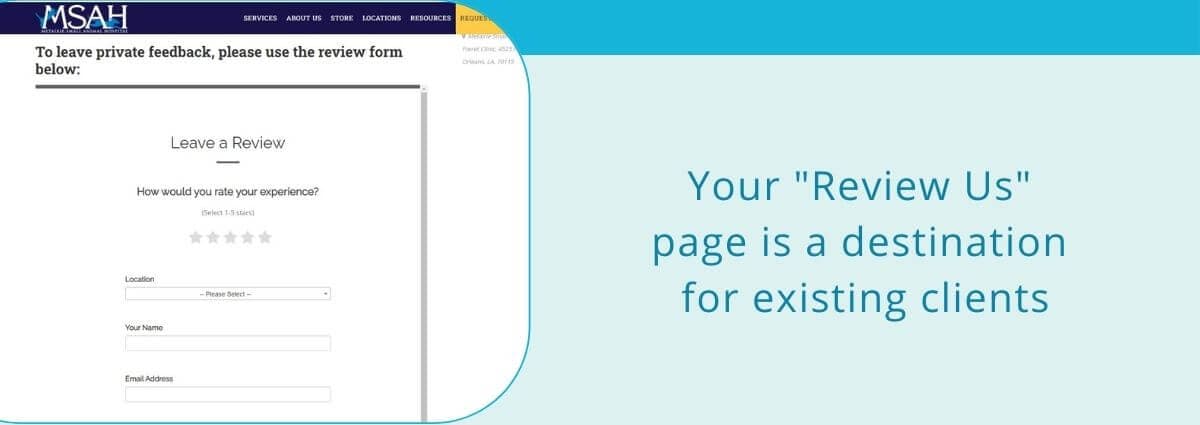
How to target existing clients using Google Ads:
- Add the remarketing tag to all pages of your website: This is a piece of code that is provided by Google. Put it on every page of your website to track and cookie users that you can show remarketing ads to in the future.
- Create a custom audience: Now that you have a “bucket” of users you can remarket to, create custom audiences by specifying what pages on your site users must visit before they can see a remarketing ad. Think back to our discussion under “How do you know whom to target?” For example, you can target people who have been to your “Review Us” page (past client) and who haven’t filled out the “Request Appointment” form in over 90 days.
Note: again, you’ll never know the identities of these people. Your ads will be served to them, but not in any way that notifies you.
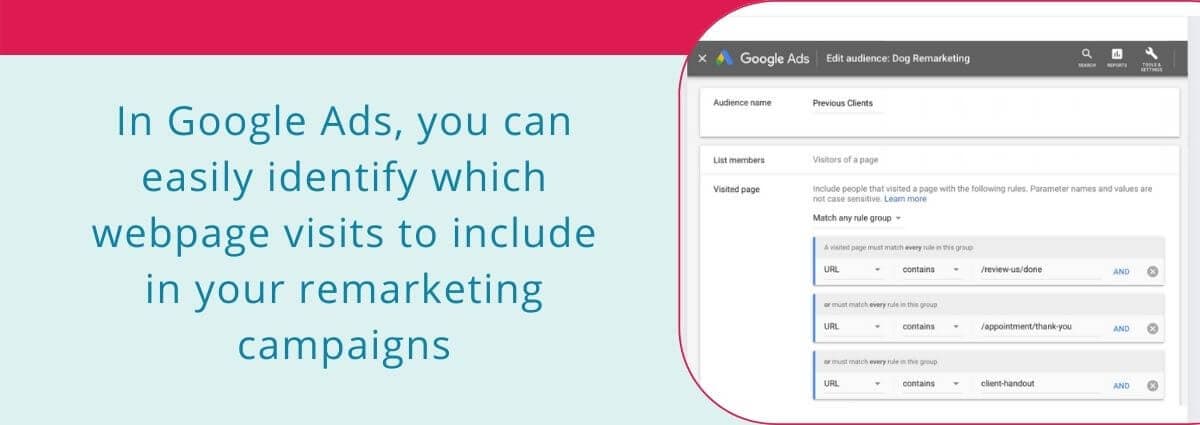
- Set up your campaign: With your new custom audience ready to go, you can now set up your campaign. Consider branded display (picture) ads that follow users around as they visit other sites. You can use these ads to remind them of upcoming vaccines, or maybe even tout some new services.
For more information on how to set up your first remarketing campaign, check out this help article from Google. Still sound daunting? Give us a call at (877) 679-7710; we can help!
How to target existing clients on Facebook and Instagram:
Facebook and Instagram can use tracking codes similar to Google; in this case, they use the Facebook Pixel. You can learn more about the Facebook Pixel here, and of course, you can contact us to talk about how we can help fit this into your entire digital marketing strategy.
You can also create customized audiences based on interests, behaviors, and location. Check out our exploration of Facebook and Instagram Custom Audiences in our blog article “ How Veterinary Practices Can Use Social Media to Raise Awareness in Their Local Areas." When your goal is to retain current clients, rather than attract new ones, however, it’s your existing email list that comes into play. You may be using that email list to match up to audiences who look like your current clients (“Lookalike” Audiences), but don’t forget to create ads for the email list itself!

Here we are with another “Note”! You won’t be told if specific emails match up to social media profiles. You’ll only be told if not enough of them match up to create a large enough audience to receive your ads.
What kinds of ads can you create?
If you can create a social post with it, you can create an ad with it! And if you think about the types of social posts that get the most engagement and activity, you’ll have a good idea of what makes the best ad.
Here are a few examples of social ad types that perform well for veterinary practices:
- Video is interesting and dynamic, and it allows you to convey a lot of information in less than a few minutes.
- Clear, bold images can be easily recognizable and memorable, particularly when effectively branded.
- Links can drive traffic to your blog, your contact us page, your request appointment page...the possibilities are as numerous as your website pages!
Use these ads to engage your existing clients with messages about:
- Special promotions
- New services and practice news
- General education
- Pet-specific issues (think: canine influenza outbreaks)
- Hospital and community events
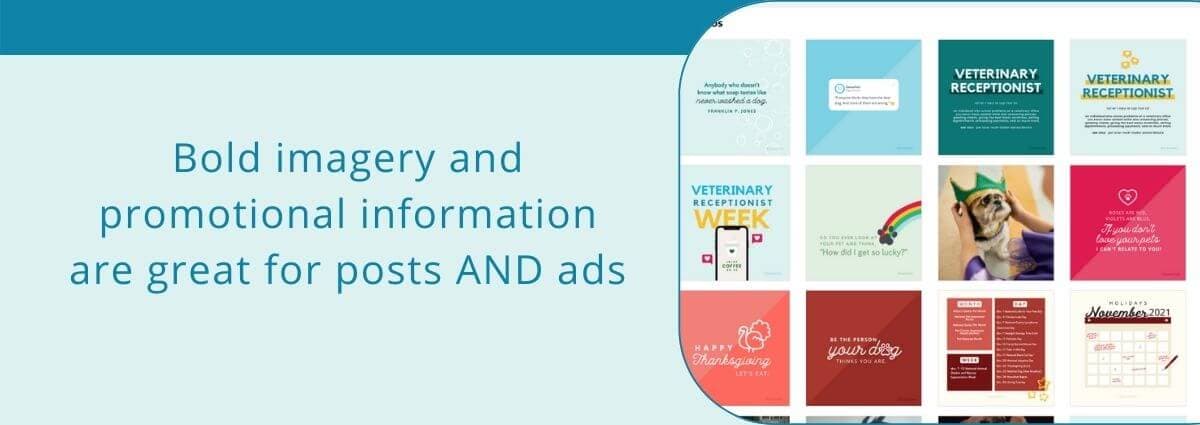
Pay-Per-Click advertising helps you touch base with your existing clients in a meaningful way. You can use these ads to encourage great standards of care between appointments, share updates about your practice, remind them of the importance of online reviews, and more. PPC ads for client retention reinforce the bond that keeps clients coming back to you throughout the lives of their beloved pets.
Whether you run regular PPC ads, or you haven’t yet incorporated these into your practice’s marketing strategy, GeniusVets can help you assess the effectiveness of your current veterinary marketing. Request a Veterinary Practice Marketing Health Exam for a thorough expert analysis of how you’re reaching local pet owners through your website, online reviews, social media, and search results!