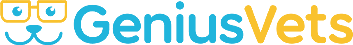The Facebook Analytics Tool Is Going Away - And That Is OK!
As of June 30, 2021, your Facebook Analytics tool went away, but don’t worry – we have you covered!
If you ever used your Facebook Analytics tool, you probably found it hard to navigate with very little instruction on what the data meant or how it could help. Because of that, businesses would navigate towards third-party tools to do what the Facebook tool was unable to provide.
Are Analytics Necessary?
The simple answer is yes! Facebook analytics provides important information that helps you track and measure results, which in turn can help you refine your social strategy.
Understanding how and when followers interact with your content is a great way to make the Facebook algorithm work for you instead of against you.
How Do I Track Analytics Now?
The good news is that there are several ways you can still see your analytics and insights, and we are here to help you navigate those.
GeniusSocial Dashboard: You can generate in-depth reports not only for Facebook but also Twitter, Instagram, LinkedIn, and more. The Reports Hub provides you with eight ready-to-go social media reports for an instant snapshot of your social data. (Recommended)
Business Suite’s Insights: You can manage your Facebook and Instagram business accounts and see detailed insights about your audience, content, and trends. Unfortunately, this is not available across all Facebook accounts yet, as Facebook is still transitioning from Business Manager to Business Suite.
Facebook Insights: This is found in your Business Manager account and where you can review content insights, traffic trends, and details about your audience.
Each of these tools will provide you with key metrics that are important to you:
- Engagement, including likes and comments
- Demographic information about your followers
- Reach of your Facebook Page
4 Reasons You Should Track Your Analytics
- To better understand your performance, so you know what worked and what didn’t.
- They help you understand your audience, what they like, and what they want to learn more about.
- To find the best times to schedule your content for optimal engagement from your followers.
- And last but not least, analytics can help you create better content!
Important Facebook Metrics You Should Be Tracking
Now that we have covered how to see your metrics, let’s talk about which ones you should be monitoring in your GeniusSocial dashboard.
Engagement measures the number of times someone took action on your posts. This can be anything from a comment and reaction to a click or share.
Monitoring your engagement is essential, as it shows you that people like the content you’re sharing. Another reason engagement is so valuable is it could help more people see your content.
Reach is the number of people who have seen any content associated with your page. This includes your followers and their friends who can see your content when a follower engages. Understanding your post reach can be beneficial in understanding the best type of content to share.
Impressions are the total number of times any content associated with your page has been seen and can give you a good idea of a post’s “viral” nature.
Audiences give you an in-depth insight into your followers’ age, gender, location, and language, and the people you have reached.
Publishing behavior analyzes your posting habits to help gain insight into when you are likely to generate the most engagement from your audience and understand the types of content you are posting that could be most engaged with.
Post performance analyzes your top published content based on reactions, comments, shares, clicks, virality, and reach.
While Facebook provides a number of insights, choosing the metrics that matter the most to you should be discussed with your Client Success Coach so that they can tailor your GeniusSocial reports to your needs.
We hope this blog post gives you a reference point to start evaluating your key Facebook metrics and to realize there are still plenty of ways to effectively do this without Facebook Analytics.
Also, don’t hesitate to reach out if you have any questions—our team is always ready to help! Learn more about GeniusVets Social Analytics tool. Schedule a Demo today!